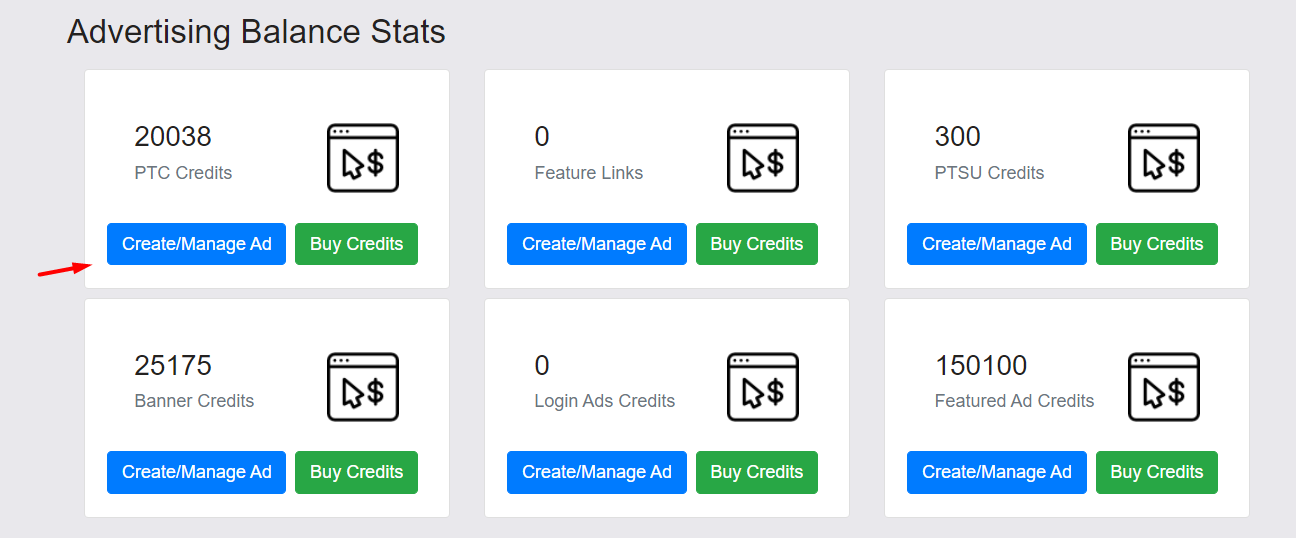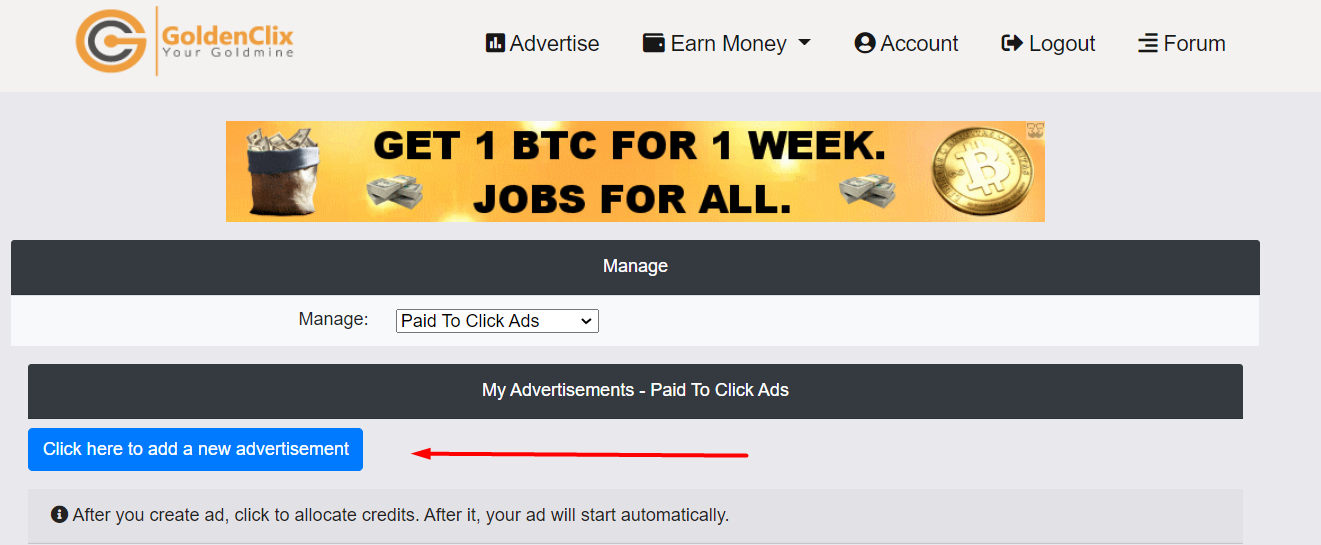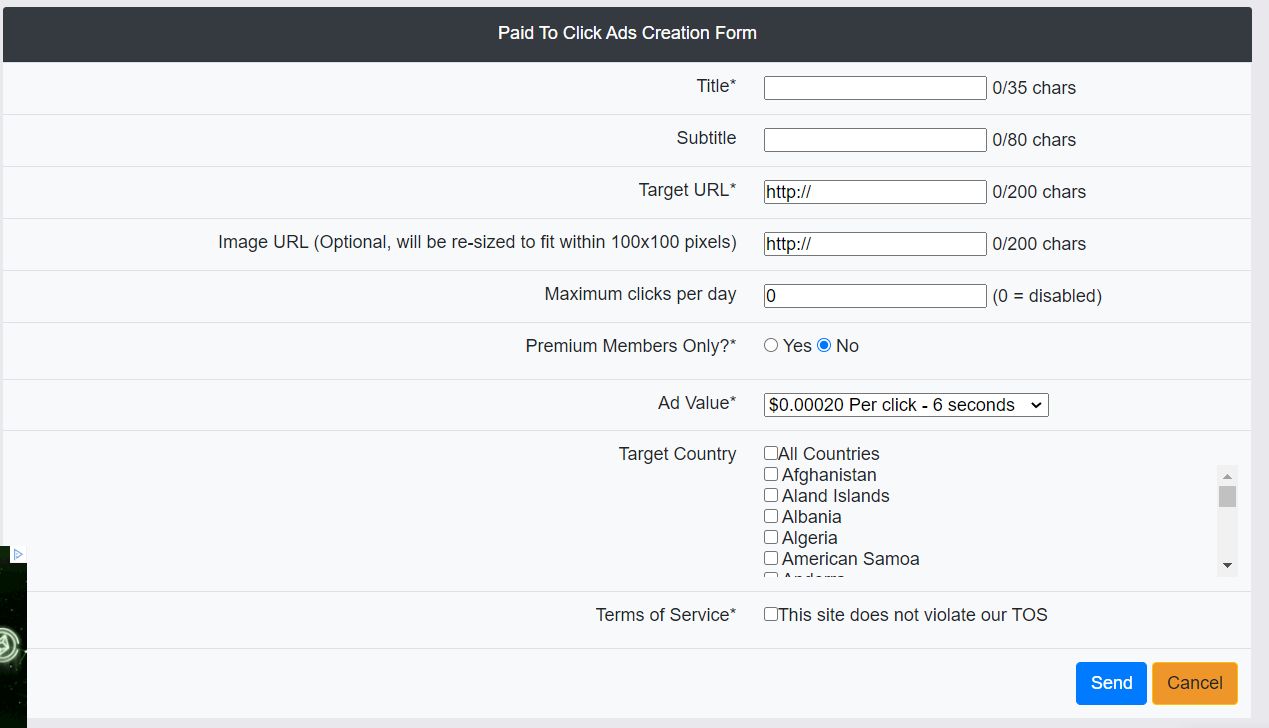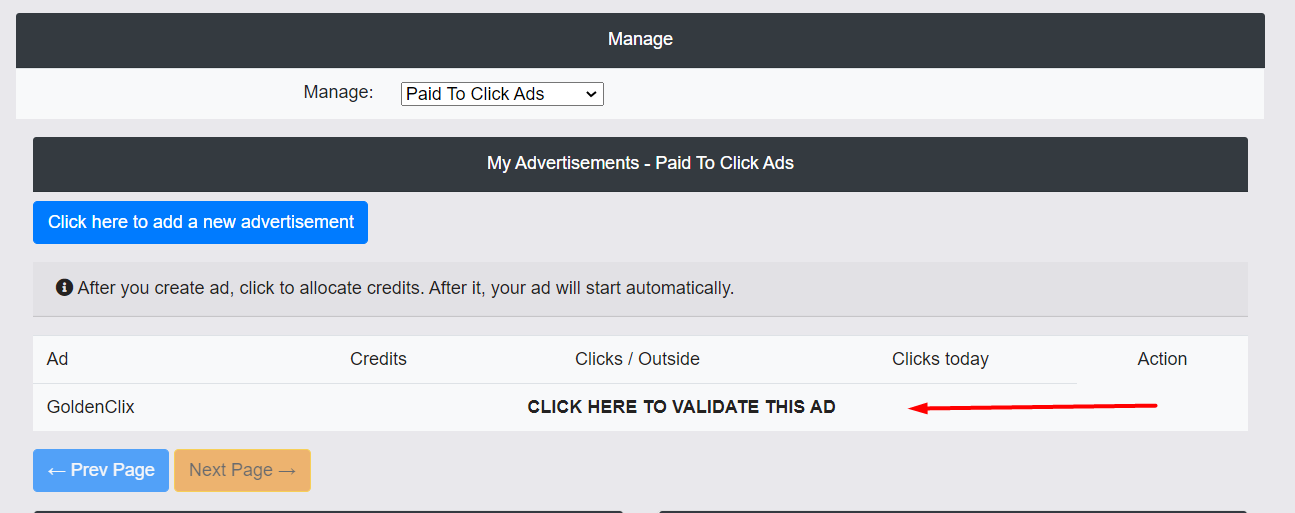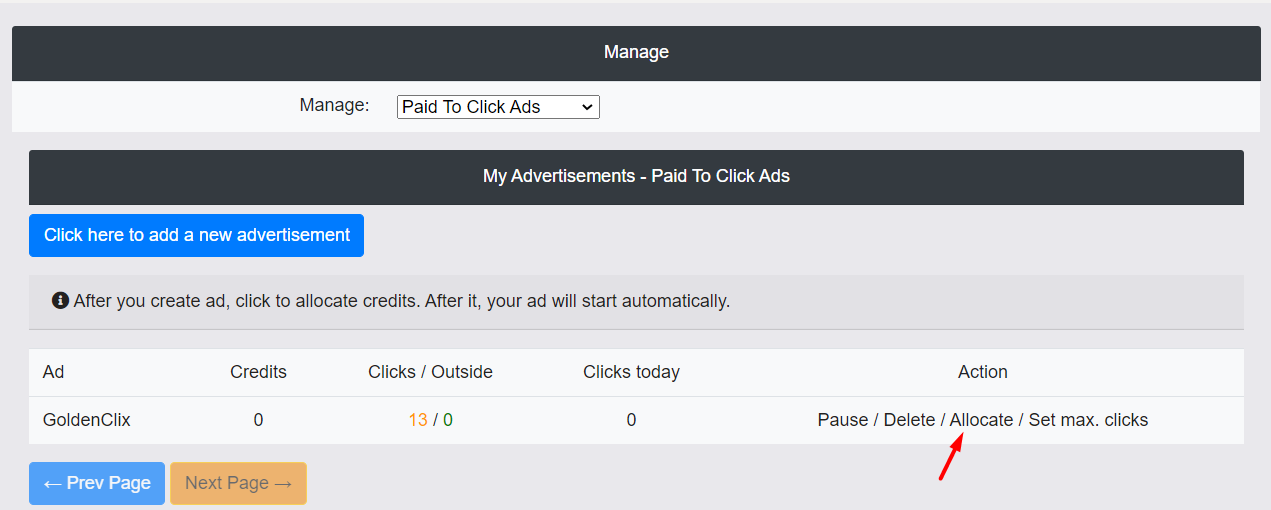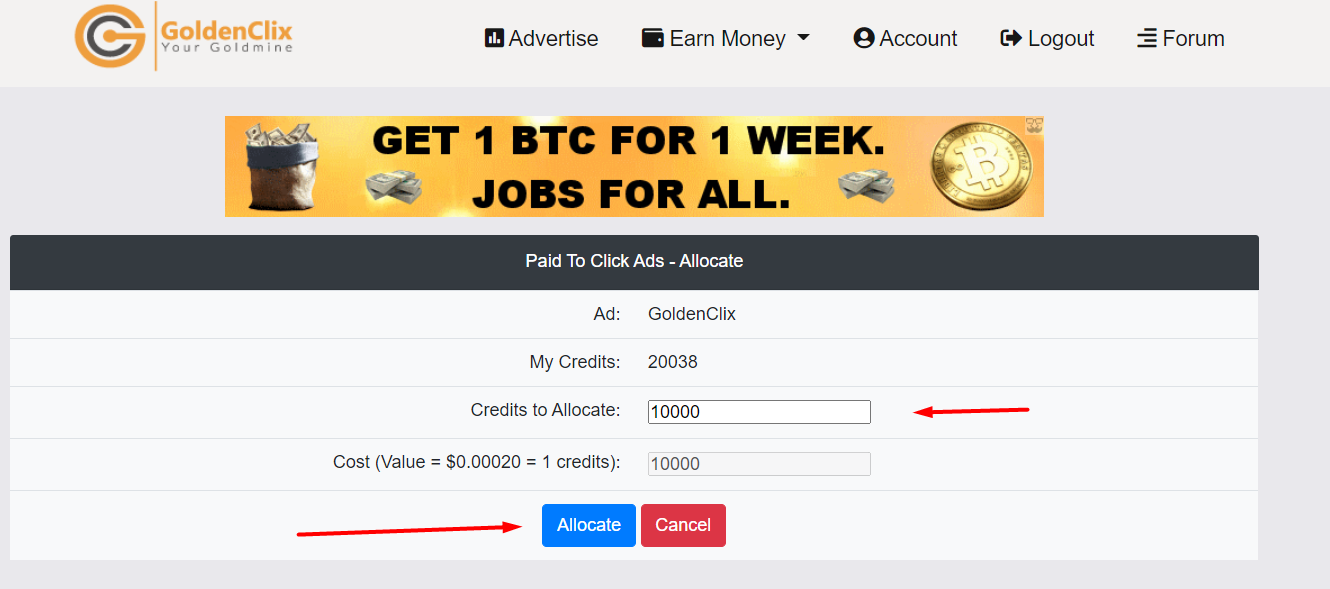Forum GoldenClix →
GOLDENCLIX Since 2013: Elevating Every Click! 11 Years of Rewarding Journeys in Digital Earnings. →
GOLDENCLIX ANNOUNCEMENTS and BULLETIN BOARD! →
How to advertise in GoldenClix?
How to advertise in GoldenClix?
Started by eduardo0012021-01-02 at 12:10
| Admin | Posted
on:
2021-01-02 at 12:10
|
|---|
|
||||
 Admin
Admin